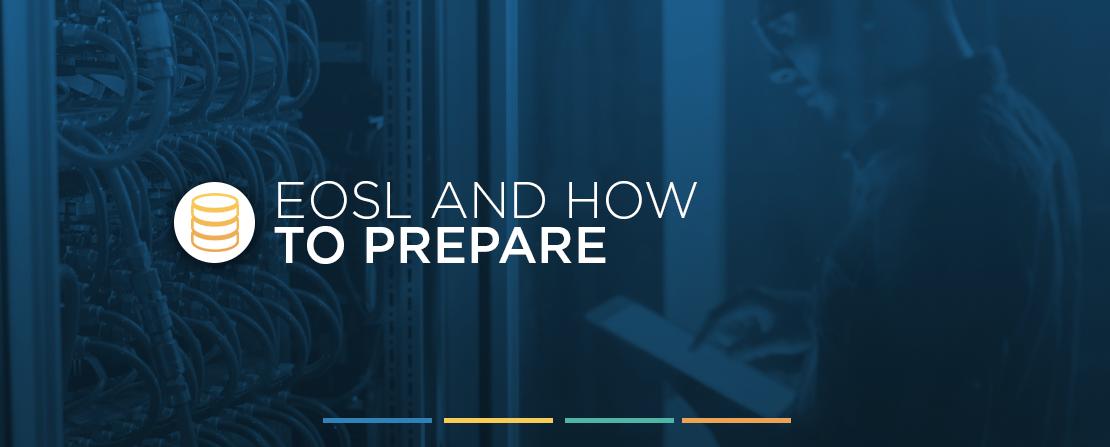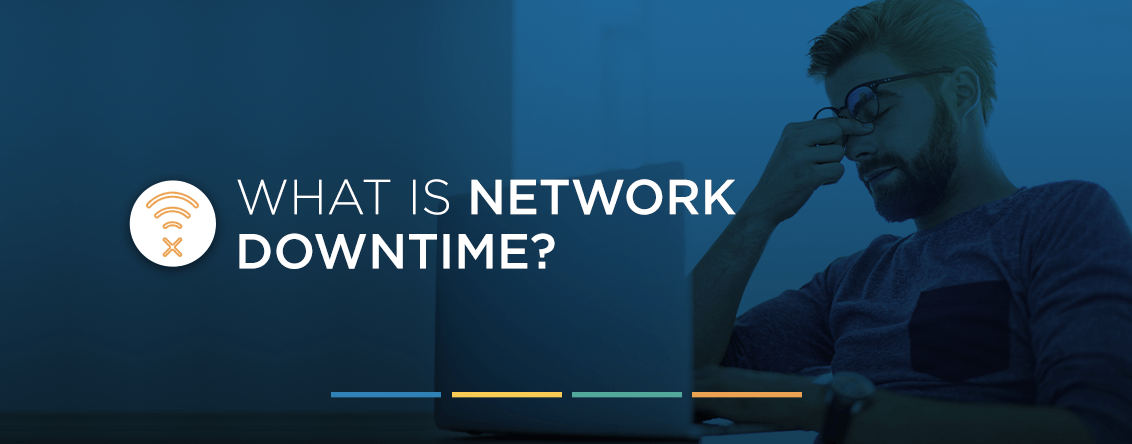As with auto, household and facility maintenance, sometimes your network requires a little extra assistance to avoid problems. While there are some preventative maintenance tasks you can perform on your own to minimize network downtime, you may find that you need to pair your efforts with those of the experts to keep your operations running smoothly on a daily basis.
Well-maintained networks encounter fewer problems and are much easier to troubleshoot than those left without consistent upkeep. To ensure that you don’t find yourself running with faulty settings, risking damage to both software and hardware over time, you will need to clean up your network regularly. That is where network maintenance comes in, and it is often most effective through a comprehensive third-party platform, like our network maintenance plan. Worldwide Services is a third-party maintenance provider that offers a range of services including server maintenance, and IT storage maintenance.
What Is Network Maintenance?
At its core, network maintenance constitutes all the tasks and systems in place to monitor, update and run your organization’s computer network before problems strike.
That “network” itself involves your entire portfolio of physical IT assets, like the hardware and servers, and non-physical IT assets, like the software and cloud access — also known as your IT ecosystem.
Similar to other business functions, a healthy IT ecosystem relies on proactive, daily activities and strategic foresight rather than reactive adjustments or ad-hoc, spur-of-the-moment patches. The basic tenets of maintaining your network — and the basis of a successful regular network maintenance plan — typically include the following:
- Network cybersecurity: Implementing robust and up-to-date network defense layers, such as traffic-managing firewalls, virtual private networks, user access controls, double authentication measures, log inspections for usage documentation, real-time breach notifications and auto-generated security reports.
- Network performance: Analyzing top network performance concerns influencing the speed and reliability of your devices, including bandwidth usage, traffic patterns, bottlenecks, frequently down or crashed servers, connection lags, delays and more.
- Network scalability: Ensuring proper software and hardware systems fitting your current operations, number of network users, endpoint locations and businesses functions.
- Regular hardware and software updates: Scheduling updates prorated across network components and interfaces, which in turn bolsters both a network’s overall performance and security defenses.
- IT infrastructure compliance: Maintaining internal compliance with company practices as well as external government regulations and industry policies.
Preemptive network repairs: Using auto-generated reports and analytics to spot and patch usage problems across the IT ecosystem — or at the very least troubleshooting them — before they turn existential.
Who Conducts Network Maintenance?
Today, there are three primary approaches to overseeing network maintenance:
- Internal IT staff: In-house IT employees manage top-down network devices, security defenses, traffic monitoring, data storage and retrieval, hardware health, user controls, compliance, scalability and more on-site within your business’ premise, with peripheral assistance from original equipment manufacturers.
- Original equipment manufacturers (OEM): Pieces of software, as well as your network’s wider operating system, will often come with a maintenance contract delivered by the OEM. OEMs are in a prime position to deliver maintenance tenets, such as system updates, performance audits and smooth installation and integration, though they may not offer the most robust or cost-effective total preventative care. Examples of some of today’s top OEMs for software and hardware include IBM, Cisco, Dell, Arista, Juniper, Nokia, HPE and more global industry players.
- Third-party maintenance (TPM): Third-party maintenance plans provide an outsourced alternative to shouldering end-to-end IT systems and equipment, alleviating several concerns around managing your entire IT infrastructure on your own while juggling industry changes or disruptions. They also tend to provide more detailed, personalized maintenance packages compared to an OEM’s.
There are innate benefits to both internally managed and outsourced IT maintenance. The scale of your organization, the capabilities of your IT staff and your budget will be major variables in determining if a traditionally in-house, outsourced or hybrid approach works best for the health of your IT infrastructure.
What Is a Network Maintenance Plan?
Your typical network maintenance plan is the detailed package of services you can expect to receive to keep your systems running. This plan should cover the range of services your business will need to operate, including running necessary updates, ensuring proper installations and performing audits to detect potential errors. Often, your original equipment manufacturer (OEM) will offer management service plans to try and minimize complications with their products. But there are several reasons why relying on your OEM alone may not be the best course of action for your business.
One of these reasons is that you will want your network maintenance plan to be efficient, cost-effective and strategically flexible, which the expensive, rigid OEM contract doesn’t always guarantee. Neither can you be sure that your OEM will complete every task that is necessary for all of your network needs. What a third-party maintenance (TPM) provider can do is oversee your entire system, even if you use a variety of manufacturers, and do so at a much friendlier cost.
Additionally, a TPM can create a maintenance plan that’s entirely customized to your needs and usage habits, making sure not to overdo it on non-essential services, while also covering all of your network bases. It can be helpful to become more acquainted with examples of what these typical tasks are so that you can be more aware of potential needs within your system infrastructure.
What Are Examples of Network Maintenance Tasks?
Many business operators have a basic understanding of what network preventative maintenance is all about, but there may be some confusion surrounding the specific measures you can expect your service provider to perform. Here are six of the most common tasks involved with keeping your servers and devices up to speed.
1. Troubleshooting Network Issues
If warning signs or small troubles go ignored for too long, you may run into problems that are disruptive and potentially expensive to repair. What you network maintenance provider can do is use their experience and knowledge to troubleshoot any issues your network is experiencing, and they’ll be able to recognize if there is a simple fix. If there isn’t, you can be sure to receive several suggestions on the most viable and cost-effective solutions.
2. Installing and Configuring Products
Whenever you get new equipment or have software to update, it is very likely that there will be some form of installation and configuration needed. Similarly, when inevitable shifts occur in the office or a new user is added, your network settings may need to be reconfigured to accommodate those changes. If done incorrectly, the growth of your company could be hindered and valuable time may be taken away from your employees as they try to navigate improper settings.
For these reasons and more, getting started on the right foot is crucial. Your network maintenance provider can help with that.
3. Monitoring and Improving Network Performance
Network performance can be a quiet killer of your company’s potential. If the performance of your network is not up to par with other companies, then your company will have a much harder time keeping up with your competitors in other ways.
Network performance can be difficult to judge if you have nothing to compare it to. But by bringing someone in to troubleshoot and monitor your network, you’ll be able to see the truth about how it is operating and what can be done to make your system function more efficiently.
4. Planning for Growth
As a business, you are always looking forward. If you are not maintaining your network diligently, it may not be able to handle the weight of expansion as your organization grows. It’s essential that you have a server that is capable of adding more workstations if you plan on increasing the numbers in your workforce. You’ll need to be able to add these new users without any difficulty as they enter your network.
Additionally, by creating network documentation and keeping it up to date, the growth of your business will be obtainable without the risk of slowing down due to a lagging network. Making sure scalability is structured correctly in your system will optimize performance and reduce growing pains down the line.
5. Ensuring Compliance
An essential part of maintaining your network is making sure that all of your tools are compliant with your company’s policies and legal regulations. Compliance should always be a top priority. Not only do you want to avoid putting yourself and your business at risk, but it’s also critical to protect your customers. This responsibility may seem daunting, but with the right network maintenance plan, you won’t have to worry about regulatory upkeep constantly.
6. Establishing Reliable Network Security
Unfortunately, anyone can be susceptible to network breaches, especially without the right precautions in place. Considering the vast amount of data on your server, you don’t want to leave it unguarded. Fortunately, your network maintenance service can help secure necessary firewalls, VPNs and intrusion prevention tactics, while also setting up user validation systems that use a dependable authorization, authentication and accounting (AAA) method.
The security of your network is one of the most important elements to maintain, and consistent upkeep will help your company remain safe against potential threats. If a breach still occurs, a properly maintained network will have procedures in place for logging the event and automated responses to streamline the process of moving forward.
Bonus: Creating a Plan That Works for You
These are six common responsibilities, but there are many other tasks that a network maintenance plan can entail. Depending on your company’s needs, you may find advantages in other services, such as having your accounts managed, backups scheduled or faulty equipment replaced. Talking with your provider about your options will help you create the custom plan to keep your network and all of your devices functioning on their best behavior.
Which Hardware Devices Are Serviced Most Often Through Network Maintenance?
It’s good to be familiar with typical network maintenance tasks, but it may also be beneficial to understand the variety of firmware involved in helping your network run smoothly. Aside from regular workstations, your network is powered by an arsenal of other devices, including a cable modem termination system, servers, switches and routers. Here is a closer look at each of these and how maintenance keeps them at their best.
1. CMTS
A cable modem termination system, or CMTS, is a device that allows for the exchange of digital signals. It takes incoming traffic on a single channel and routes them to an ISP. A CMTS can serve different cable modem population sizes, and the cable modems associated with it do not change in quality dependent on distance.
Network security is helped with a CMTS, as they are capable of some basic filtering for protecting against attacks and unauthorized users. It is one of the reasons that it’s essential to perform updates and maintenance on devices like your CMTS, which prevent the decay of the systems that keep bugs and security threats at bay.
2. Servers
Having a reliable and working server is an integral part of having a secure, robust and profitable business. It allows you to manage network resources and stay consistent as a company. Technically, any capable computer, device or program can be a server, as long as it is a dedicated central repository that helps provide resources, such as the access to hardware, disc space or other necessary files and information, to any other computer on that network.
While any computer could work as your server, the functions that the server performs are going to differ from those of other workstations within the system. Most dedicated servers have unique features and configurations to boost their performance. A server might also be connected to separate power supplies, networks and even other servers. Because of any added high-performance RAM, faster processor, several high-capacity hard drives and the critical tasks the server performs, server maintenance on these computers tends to be much more intensive than that of your average workstation.
3. Switches
A switch receives incoming data and redirects it to the destination on the local area network. Essentially, a switch creates an electronic tunnel between a source and its destination where no other traffic can enter. Because of this, there can be communication with no collisions. However, if something goes wrong with the switches, your communication will likely be disrupted. Your network needs to be able to share information, and the proper maintenance can help you ensure that such connections remain strong.
4. Routers
While a switch creates a tunnel, a router connects networks. Routers are similar to switches, but they can also forward packets of information between different networks and are not limited to node-to-node communication on the same network as a switch is.
With routers, as with any of these devices, the software they run and the firmware itself are both susceptible to damages without the right regular upkeep. As part of your network maintenance plan, there should be a component to check over hardware for warning signs, like clogged fans or overheating. And just as with other computers in your network, making sure they have the latest updates to their code can help you avoid unwanted situations.
What Are the Different Approaches for Maintaining a Network?
There are two main philosophies behind maintaining your organization’s network — with only one fitting a true preventative-plan definition:
- Interrupt-driven: In an interruption-driven model, network testing and troubleshooting occur after a problem is detected. This method calls for reduced daily IT oversight, yet courts higher risks of system downtimes, errors and costly fixes as well as an “all-hands-on-deck” mentality to fix whatever errors strike that may put other business functions on the back burner.
- Structured: In a structured network-maintenance environment, system updates and activities are done consistently, on a day-by-day basis. A structured network philosophy aims to minimize service disruptions by spotting potential issues or anomalies before they spread across system environments.
What Is a Network Maintenance Schedule?
A network maintenance plan institutionalizes a structured approach to managing your organization’s entire IT ecosystem. It promotes coordination and proactively oversees your servers, storage, software and hardware devices and programs, especially those from different OEMs or working across multiple interfaces.
When successfully implemented, a routine network maintenance plan keeps all major components of your network running in its safest, most updated conditions while simultaneously identifying errors or potential problems before they grow into business disruptions.
What’s Involved in Regular Preventative Maintenance for Your Network?
While there are many activities fitting the umbrella definition of network maintenance planning, overseeing the health and safety of your servers, routers, devices and software involves a few key domains.
Consider these preventative maintenance tenets below. Which does your organization currently spearhead directly, and which do you leave to your OEMs or a TPM?
24/7 Network Monitoring and Defense
Organizations today manage an increasingly complex array of devices, platforms and endpoints. With the exponential rise of mobile, cloud and related virtual environments as well as proliferating work from home or BYOD (bring your own device) policies, both traditional and wireless infrastructure must be helmed under a synthesized system able to register and control user access around the clock, then alert you when it detects strange activity.
Such robust network monitoring also includes defenses such as:
- Advanced breach and threat detection
- Recorded activity data logs
- Antivirus protections
- Robust security software
- Overall “packet” capture tools to track out-of-the-ordinary network or server behaviors
- Comprehensive and calendar-set data back-ups
Device Maintenance
To properly maintain your physical devices, organizations must first have an accurate gauge of what and where those devices are, then track their health and activities.
Preventative maintenance plans create the most comprehensive overview of current devices. They also account for the traffic on those devices, plus offer packet delivery oversight to identify how data is being requested, transferred and stored across network devices.
Other device maintenance activities in a regular maintenance plan include:
- A thorough network map, including a complete picture of routers, switchers, servers and other physical devices.
- Interface monitoring and alerts.
- Baseline network device threshold calculations.
- Scheduled device updates, or configurations, plus a notification procedure ensuring users are aware of upcoming device updates as well as an approval system for the contents of those updates.
Storage Maintenance
Properly maintaining your servers and storage files is one of the most overlooked aspects of IT ecosystem management. Practitioners struggle to make post-warranty or similar legacy equipment work for current storage needs, all while managing the pressure to purchase the latest glistening storage technology on the market at prices that may or may not be prudent.
As a core tenet in a revamped maintenance plan, storage systems can be reviewed for functionality, scale and feasibility, including strategizing:
- Appropriate OEM hardware renewals.
- Up-to-date, accurate storage data and information.
- Next-generation on and off-premise file and server storage ideas.
- Cost analysis of worthy investments in storage systems and total infrastructure.
Performance Management
Network performance management best practices include deploying systems to track the connections, speeds and usage habits of devices within your network, then mapping better interfaces and usage policies to bolster overall performance improvements.
Using performance data across server speeds, data latency, device performance and more, organizations can also wield its preventative maintenance plan for quality of service (QoS) updates to reconfigure interfaces for maximum productivity. The results are longer lifespans for your equipment, plus speedier pieces of software and bolstered internet connections for best-possible employee outputs.
Why Do I Need Network Maintenance?
Network maintenance plans transform the bulk of IT domains into measured, methodical activities. It creates a scheduled template of daily undertakings that holistically improve the way your organization uses and manages core technology — technology that, when disrupted, has the potential to grind operations to a halt.
Risk-mitigation aside, implementing internal and outsourced network maintenance is essential when your enterprise finds itself experiencing any of the following situations:
1. You Have a Burgeoning Computer Infrastructure
There are many reasons organizations seek to expand its portfolios of software applications and physical IT hardware, including:
- You’re experiencing an increased need for data, from storing customer information after sales transactions to tracking market analytics insights.
- You’re migrating to the cloud or merging with another type of cloud-based enterprise system.
- You’re launching a new mobile platform or mobile app.
- You’re expanding or modernizing your servers and storage equipment to increase network performance.
- You’re configuring disparate OEM applications under one umbrella management system.
Network maintenance plans simplify the installation and configurations by harmonizing any new pieces of equipment or software with legacy IT, as well as synchronizing multiple OEM platforms under managed contracts.
2. You Lack a Robust Data Recovery or Retrieval Plan
According to one study, only 36 percent of companies have a formal cybersecurity policy. The average data-loss incident costs businesses over $5,000 per breach, yet only a third run annual cybersecurity audits and assessments.
From malware and ransomware attacks to accidental data deletion by a well-meaning employee, these incidents are costly, cumbersome to fix and potentially paralyzing to your business. Maintenance plans provide a detailed schedule of data back-ups and storage solutions. Plus, third-party consultants and maintenance partners provide expertise regarding how often to back-up enterprise data, which data is critical and which can be archived, plus the best on-premise and remote back-up locations.
3. You Want to Better Understand Your Network Usage and Performance
True visibility across your network’s actual performance can court significant cost-savings for your enterprise. A maintenance plan with performance reports displays traffic patterns and internet usage, as well as how much of your bandwidth you’re siphoning.
With this objective data in tow, you can tailor your IT ecosystem accordingly, setting up smarter usage and access controls, picking better-fitting bandwidth contracts and setting yourself for uninhabited scalability when the time comes without impeding operations in a saturated network.
4. You Need More Robust Cybersecurity Practices
Data backups and retrievals are only one variable in the cybersecurity equation. As more and more devices enter the typical workplace, organizations have an increased number of targets for hacks, malware, ransomware, social engineering schemes, AI manipulations, OS security holes, out-of-date software and more modern workplace cybersecurity threats.
New workplace norms add additional security complexity to the fold. For example, the growing prevalence of telecommuting presses organizations to set up safe network entry portals and connections for remote employees. Those same employees need off-premise access to the same data files, applications and software they use in the office, at the same speeds and functionality, without threatening the safety of the whole.

Benefits of Network Maintenance Plans
Compared to those that are interrupt-driven, organizations with a network maintenance plan leverage distinct advantages, including:
1. Reduced System Downtimes
Fully implemented maintenance plans ensure go-to protocols when unanticipated incidents strike across your devices or software. With an action plan in your back pocket, you can react quickly and acutely, identifying the source of the issue and providing precise, informed remedies.
Network downtimes are therefore minimized, as are the costs associated with escalated issues that went undetected until reaching an expensive breaking point. From employees to clients, everyone will appreciate the faster approach to solving network errors or glitches, as well as the reduced headaches during patching.
2. Increased Data Retrieval, Usage and Connectivity
Network maintenance plans with dedicated performance and data storage activities improve the speeds and safety of how your devices exchange data. This is pivotal in an age when enterprise data has never been more vital to operations — or more expensive to reinstate when lost or stolen.
Maintenance plans accomplish this by mapping and overseeing current network logs, files and folder permissions. They also review hardware space for performance lags or backlogs, improving the speeds at which data may be retrieved and updated. The result is an optimized network with more secure data access portals that don’t leave employees or customers waiting after requesting, inputting or sharing sensitive information.
3. Greater IT Infrastructure Visibility and Communication
Yet another advantage of implementing a network maintenance plan is the greater visibility and understanding of your complete network layout.
These layouts, or network topologies, are extensive. Topologies encompass the top-down anatomy of your network’s hardware and software devices, plus the connection types keeping them in sync. There are multiple layers to network topologies, each of which is objectively defined, mapped and improved via a TPM maintenance plan, namely:
- Network inventory: The complete diagram of devices maintained by your organization able to connect to the interfaces of each other, as well as your software products and versions, software vendors, OEMs, licensing information and individualized tag assess numbers.
- Physical topology layer: All the ways your hardware and devices are physically connected with one another.
- Wireless topology layer: All the ways your hardware and devices wirelessly connect and sync with one another.
- IP addresses: The complete list of IP addresses used on your network, as well as typical access and traffic amounts, plus which interface they are configured on.
- Configuration history: Documenting the installation and update schedules of your software, hardware, operating systems and interfaces as well as archiving previous working versions.
4. More Digital Productivity
The methodical, scheduled philosophy behind network maintenance plans ensures employee applications don’t suddenly go dark during a reconfiguration. Teams are better kept in-the-loop on scheduled updates, understand the rationale behind those updates and experience shorter system downtimes and delays hindering their work.
Plus, since network plans fix performance bugs and streamline data access and storage systems, those same employees can perform digital tasks and activities quicker and easier. Their outputs increase, allowing them to work smarter without working harder.
5. Bolstered Security
Strongly maintained networks regularly examine their security features, make frequent updates to workplace software and applications, patch security holes and reconfigure antivirus software to remain in peak condition. You have peace of mind that, across all devices, programs and protocols, your data is safe and network fortified. When incidents do occur, safeguards are already in place to minimize damage and keep essential files and systems from being compromised.
Work With an Expert Maintenance Provider
Worldwide Services maintains top certifications in third-party managed network maintenance, including the advanced ISO 9001:2008 and TL 9000 certificates — a title fewer than 500 companies globally can claim.
Your network’s security and performance rests in the right hands with our leading maintenance plans and packages. Request a quote today to stop questioning if your network operates at its true potential.